To get an understanding of how effective the environments will be, I need to compare the tools used by both Maya and Unreal to choose which one is the most effective for designing the environments as intended. First off are the sculpting tools built inside Maya used to create a simple 3D environment alongside a tutorial to help me achieve this (design ash, 2018).
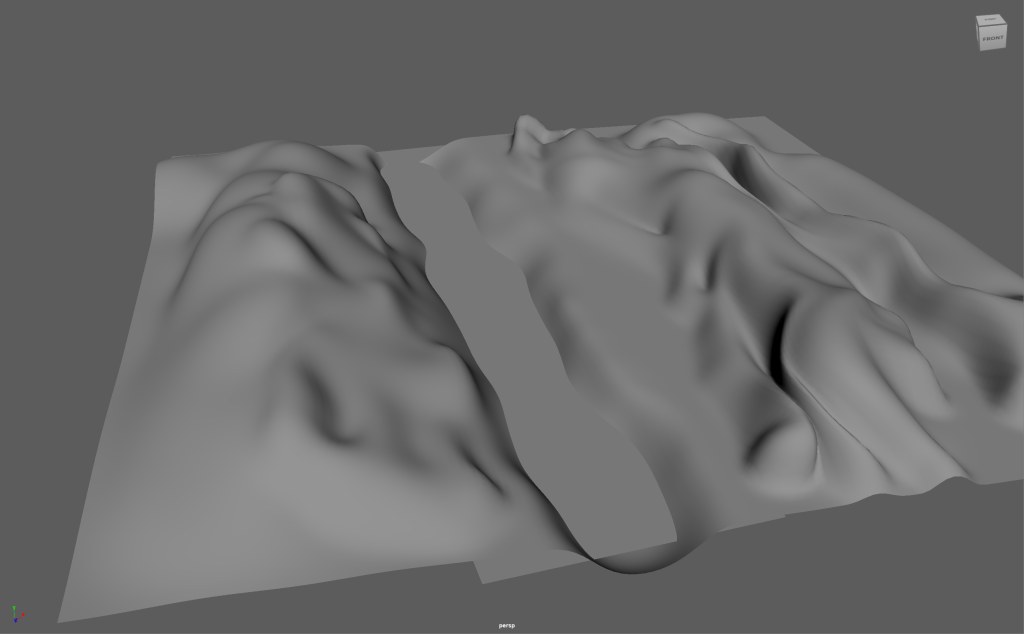
I even added a fractual map to the lambert colour to give the terrain this grainy appearance.
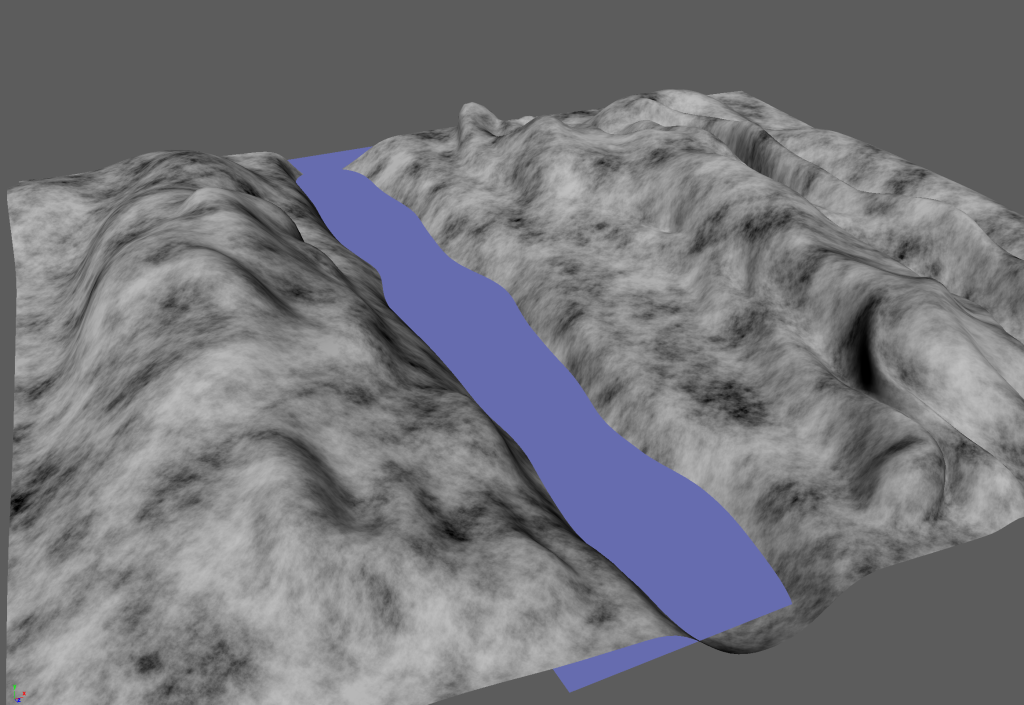
By giving the terrain colour and adding a fractual material to the bump map, the output gives off a mountain-esque texture to the environment. I’ve also applied an ocean shader to emulate the ocean, although it is a still shader.
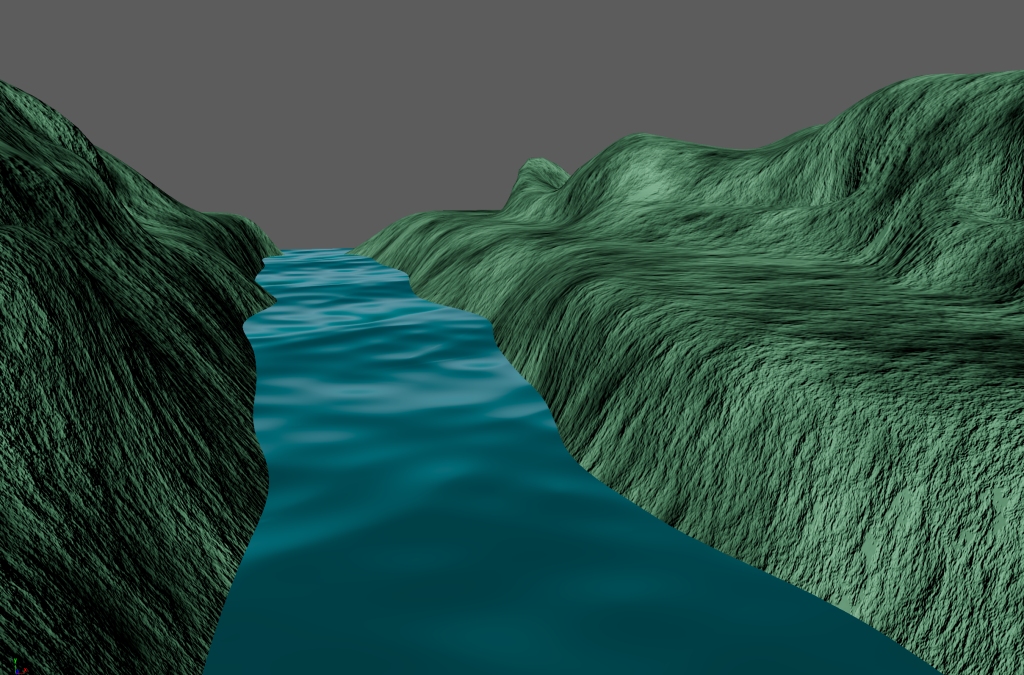
When compared to something like a Landscape Auto Material within Unreal made using Noah Ilbery’s guide (2020), we can see a much more detailed terrain map compared to the one used in Maya.
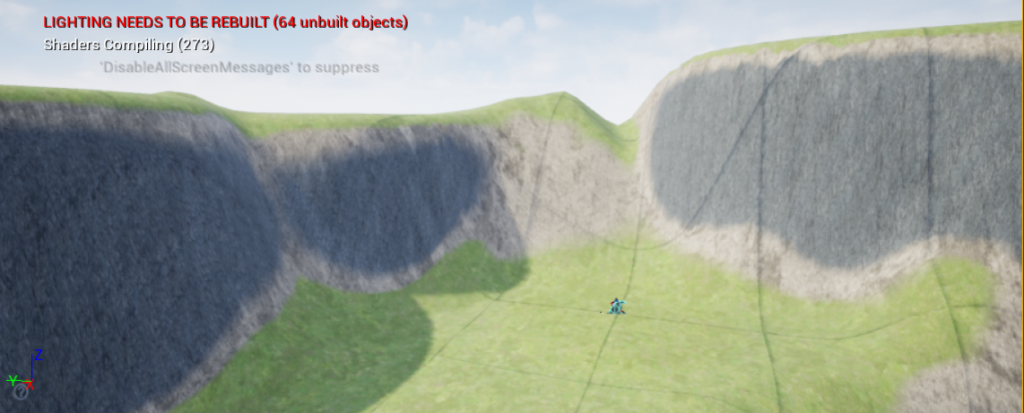
Maya – Ocean Simulation
I experimented with Maya’s BOSS plug-in after activating it, adapting the technique from Biddle (2021). To do this, I only needed a single plane with multiple subdivisions and colour-coded the polygon to blue for a bit of realism. I experimented with the wave length and the frequency of which they would be animated for the whole animation to play smoothly.
I’ve also applied a body of water to a scene inside Unreal for comparison. We can see the water’s edge being intercepted by the land, and the water has the benefits of both being customizable and has less hard-drive space than the BOSS plugin provides.

Unreal – Cel-Shading
I had an idea about changing up the artistic style of one or more of my portfolio pieces to distinguish it from the rest of my realistic environment pieces. For this, I had to look into how cel-shading works and how to apply it to Unreal Engine for instance.
I began by delving into how to make a cel-shading material and applying it to a scene (Aspland, 2022). I had to create a bunch of scene textures and create some ‘if statements’ for this to become a reality. Here is the resulting blueprint after getting it to work. Notice the material’s style has changed into a more cartoon-looking style.
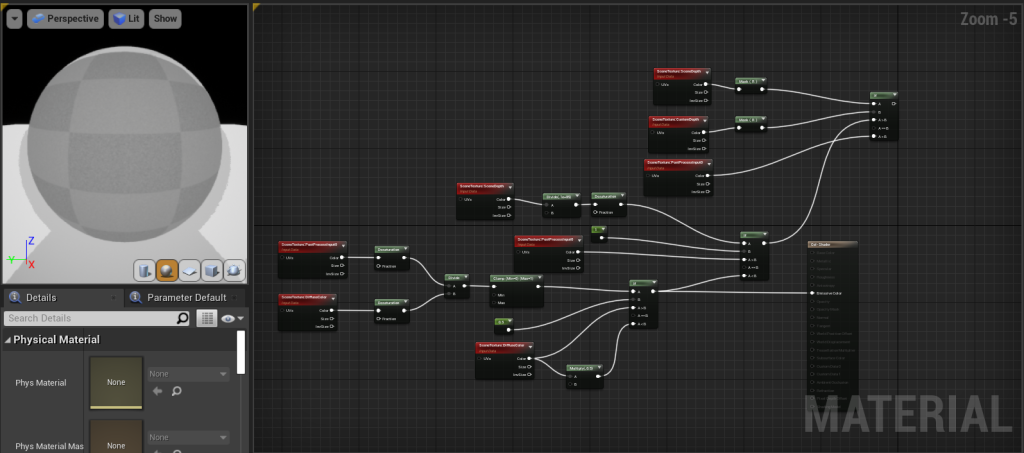
I wanted to apply the material to the whole of my art pieces, so I created a post process volume and ticked the infinite extent (unbound) option to apply this beyond the volume.
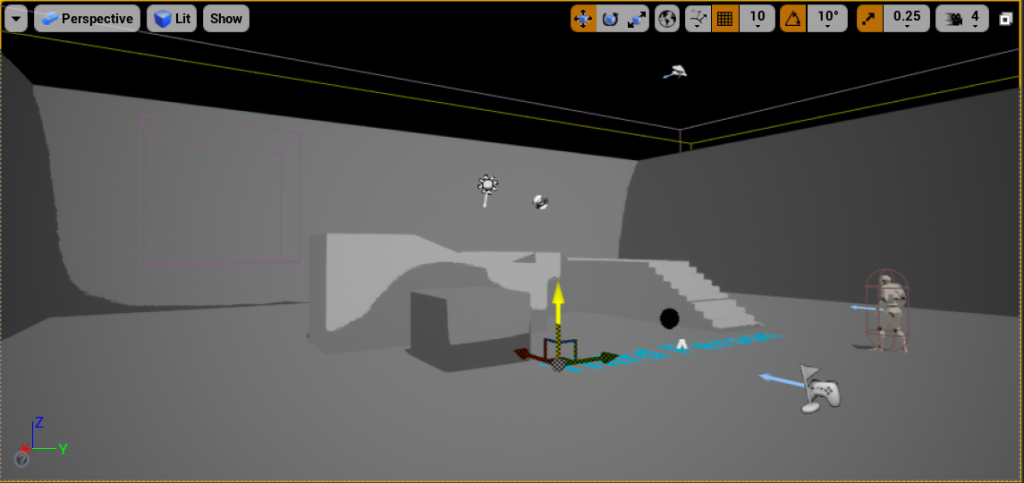
It is also great to note the different types of cel-shading used. Explained in The Cel Shading Technique (Luque, 2012; p16-20), there are multiple types of cel-shading, including flat tone, black and white comic styling and more. What I’m able to achieve with this example in Unreal is the flat two tone with outlines if possible.
Conclusion
In conclusion, I have learned that by applying certain elements that have been explored in this post, such as the BOSS ocean plugin and how Maya uses bump mapping to create environments compared to Unreal’s easy method of using the sculpt tools, I can create realistic looking environments. The latter also has the addition of applying a landscape auto material to make the terrain more realistic and high quality. Unreal also has the added bonus of using different visual styles to separate the cartoon from realism. I will be leaning heavily towards this method of creating the outdoor environments.
References:
Aspland, M. (2022) How To Create Cel-Shading In Unreal Engine 4/5 (Tutorial) [Video] Available online: https://www.youtube.com/watch?v=YwZH4jCO4ZM [Accessed 18th November 2022]
Biddle, S. (2021) How to create Oceans with Maya and Boss [Video] Available online: https://www.youtube.com/watch?v=9ZH_O6kPhCg [Accessed 16th November 2021]
design ash (2018) Simple environment modeling and texturing in Maya [Video] Available online: https://www.youtube.com/watch?v=P3K-gD-GINA [Accessed 16th November 2022]
Ilbery, N. (2020) How to make a Landscape Auto Material : UE4 [Video] Available online: https://www.youtube.com/watch?v=-h4-h8zyVzE [Accessed 26th November 2022]
Luque, R, R. (2012) The Cel Shading Technique. Dissertation. Available online: https://citeseerx.ist.psu.edu/document?repid=rep1&type=pdf&doi=4134d230132b3639aef4c8e05557beea8c94ae81 [Accessed 21st November 2022]