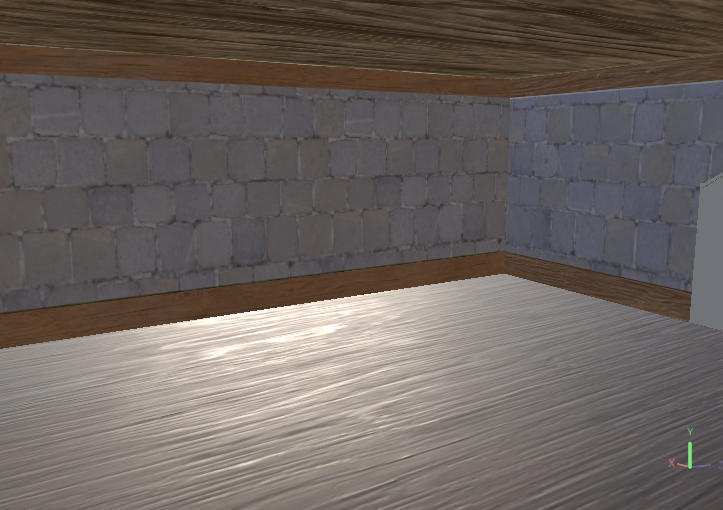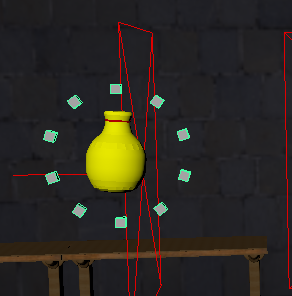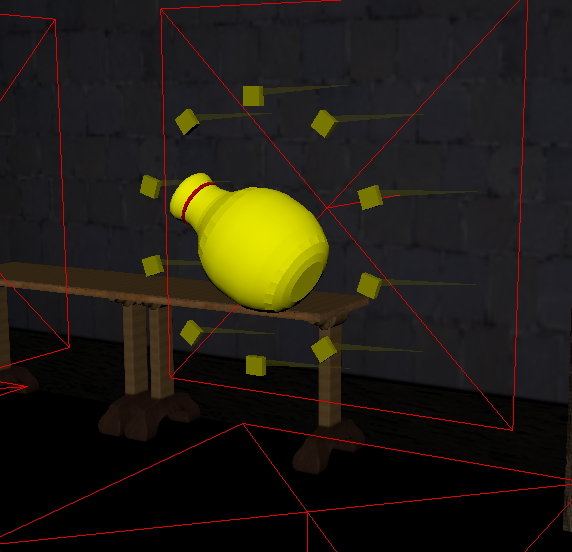Now that I have planned out the sequence, now is the time to make the actual environment in Maya. I have extruded a simple plane out as a starter to begin to populate them with assets to slowly bring the sequence to life.
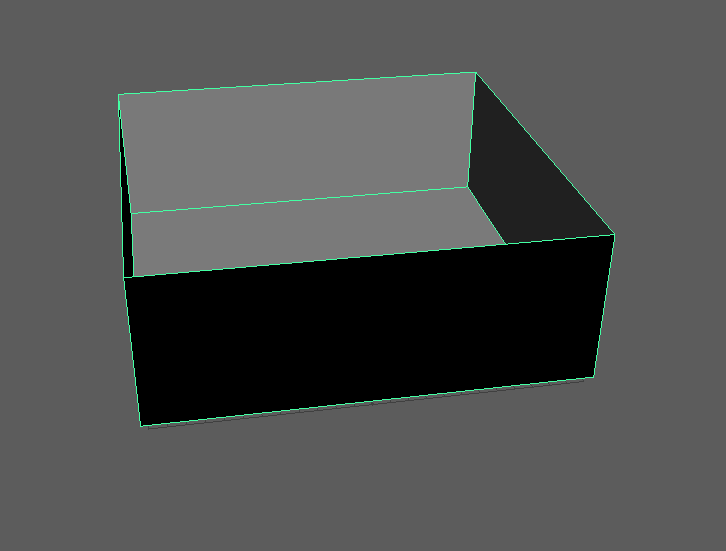
For any assets that I can make myself, I needed to make sure I can use some reference images to aid in my design of the assets. First up are the potions which will be simple to make.
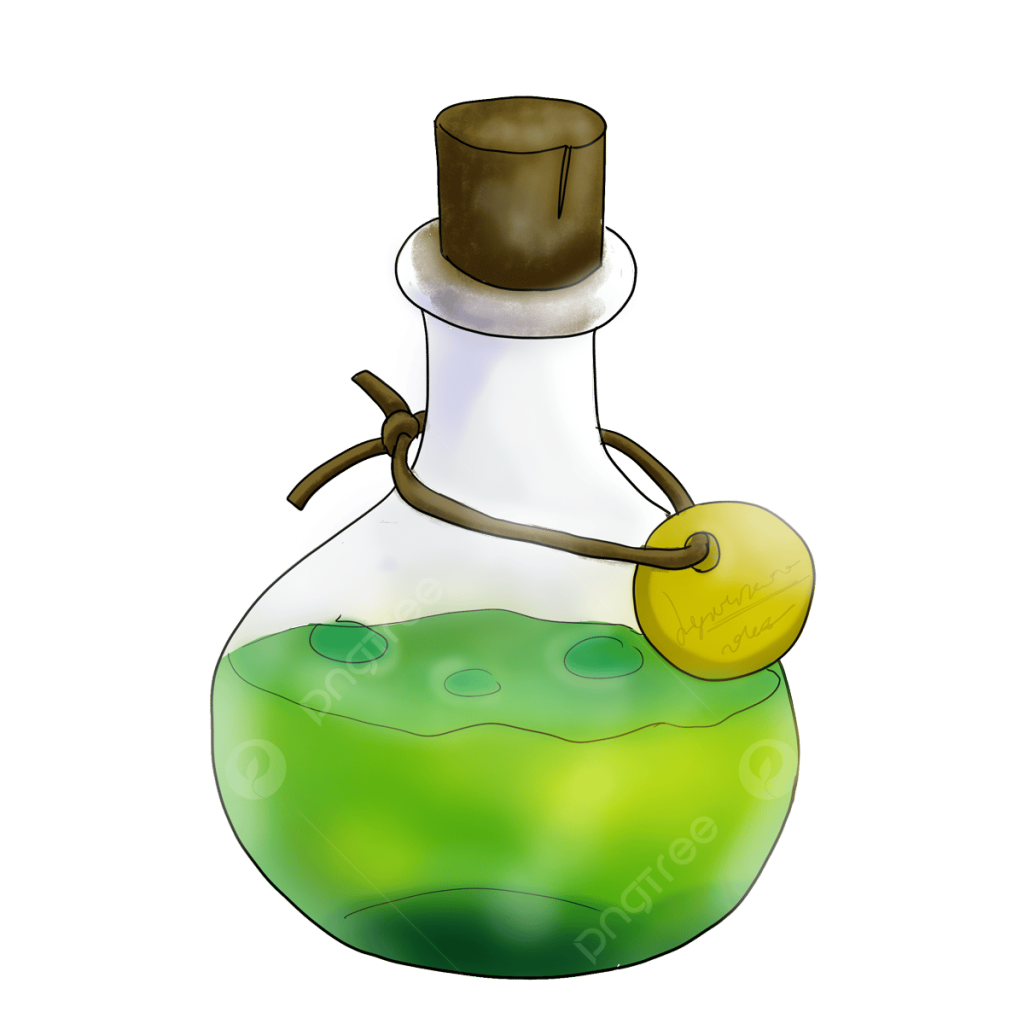
This wasn’t at all hard to make, as I wanted to capture the essence of the design.
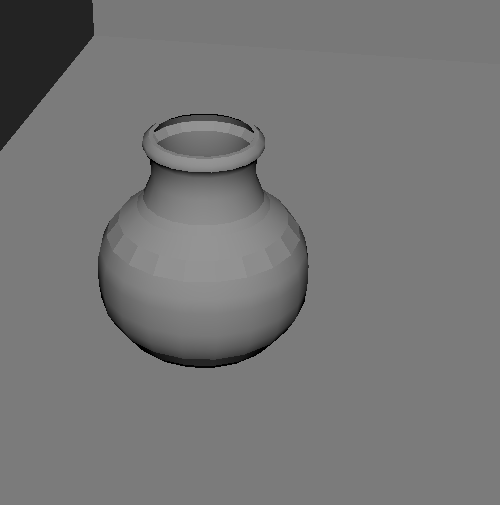
I have created a camera to act as the first scene when the video will be played, facing in direction of the table with the potion. I was ensured to set this up as a VR camera with the over_under mode enabled, otherwise there would be problems when trying to export the video as a 360 experience.

I have also set the timecode to match the sequence length, so for this assignment I wanted to go for a 60 second VR animation.

Next up was a table that was going to be placed in the background. I plan to have this be a simple rectangular table that wouldn’t take much long to make.

I wanted to use smooth meshing to make the table legs, emulating the reference image above. Upon finishing the mesh, I had to convert the smooth preview to polygons in the Modify drop-down window (Autodesk Inc, 2023a; Parveen 3D Artist, 2022).
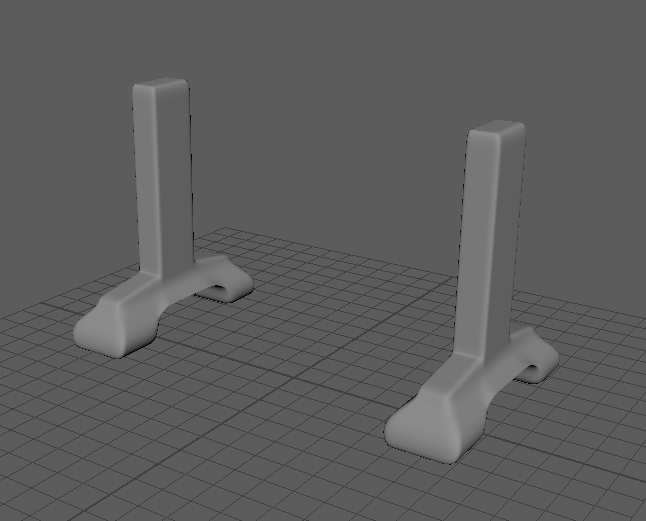
My next step was making the top part of the leg that connects to the main table section of the asset. I applied the same smooth mesh method to this too before reducing the polygon count to the mesh.
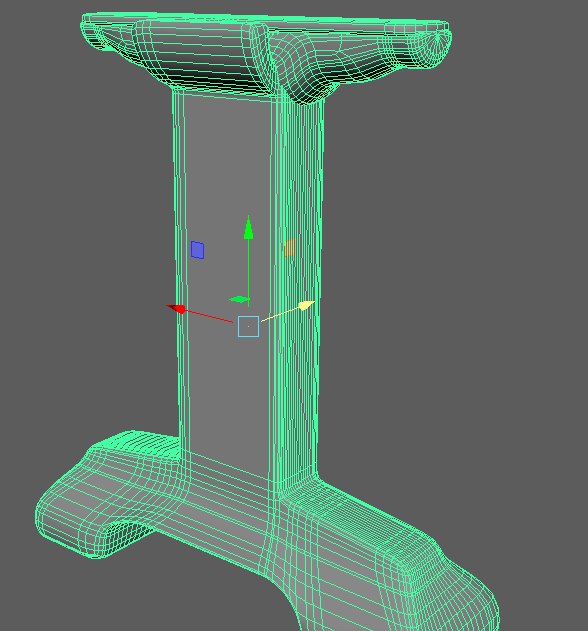
Upon mirroring it a second time to update the table legs, I was ensured to UV the asset correctly so that no seams would be seen from afar. Going into Substance and I got started by applying the basic wood textures built into the software.

By going back to Maya and adding a small indentation to the table surface for an additional flare to the asset’s appearance, I returned to Substance to apply a Smart Material to the indentation and tweaked some settings for the output to be of a favourable quality.
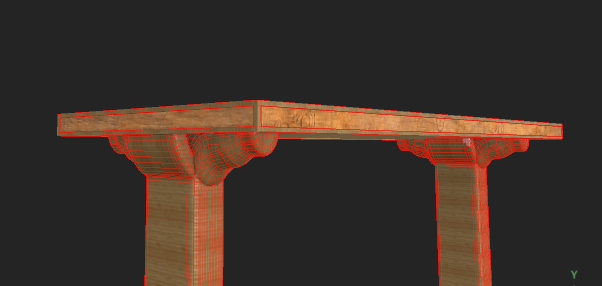
I’ve exported the textures and got started applying them to the model inside of Maya using the same technique as before, and I placed the asset into the scene thereafter, duplicating it to make multiple.

Next was the single door that would act as the entrance to the room. I made sure to extrude the doorframes first, so I knew where to place the door before extruding the window out for the detail.
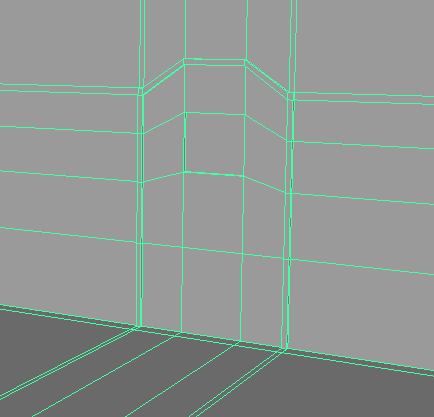
I wanted to make a circular table that would be placed in the middle of the environment, so I got to work gathering a single reference image for me to use.

I have made sure to look back at what I have and try to replicate it while also adding in elements that contrast the reference image.

I got to work designing another asset in the form of a fantasy shelf, so I got to work on getting a reference image to assist me.

Making this was as simple as extruding some faces around and mirroring the asset to craft something like this.

By bringing the shelf asset into Substance, I was able to go beyond and apply some wood paint brush effects alongside the rough wood textures before exporting the textures back into Maya.
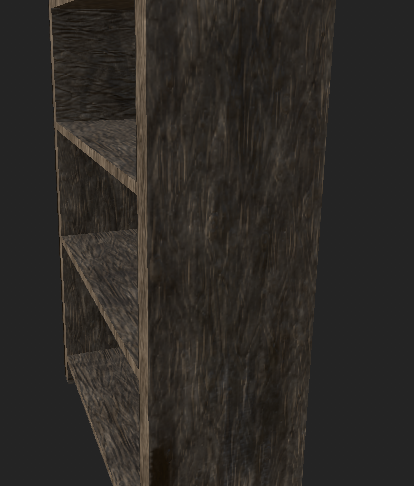
Looking through the IPR Render gives me a good result with the asset placement.

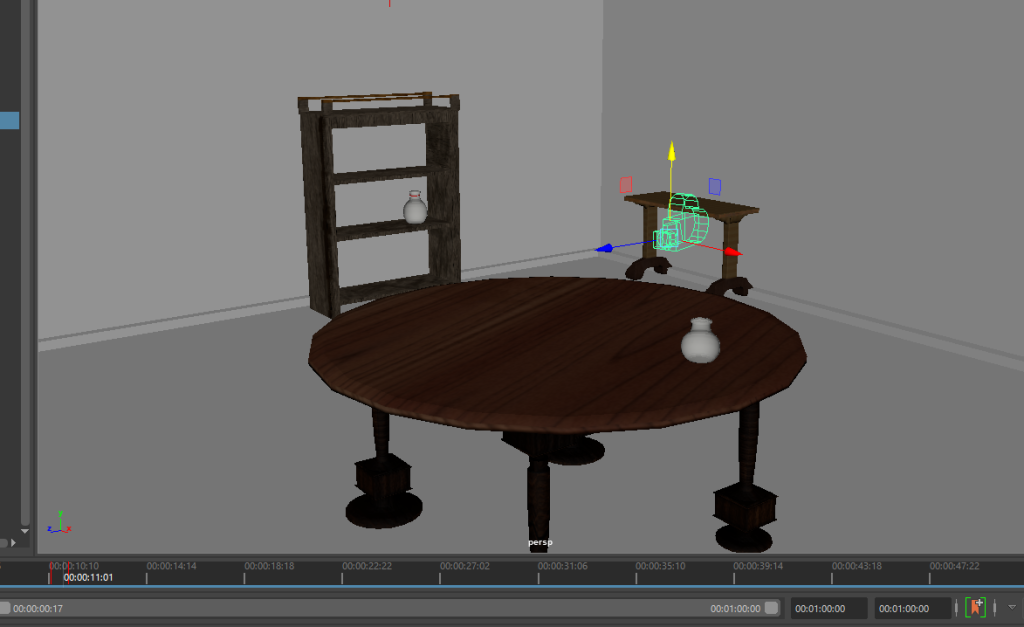
I still had to get the room textures, so to get started, I UV’ed the room and brought it into Substance. My first step was decorating it with the wood and stony textures that could bring the room to life.
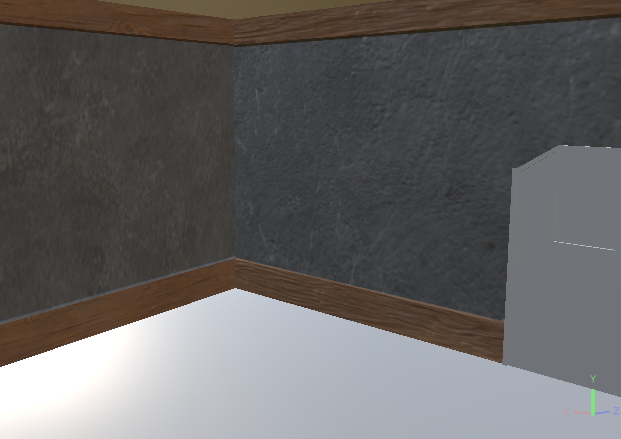
I’ve actually gone beyond and downloaded a Quixel texture to use for the room’s walls (COBBLESTONE, n.d), with the lack of stone materials built into Substance.
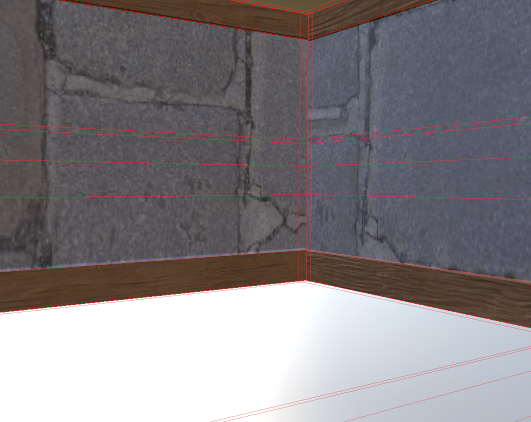
From here, I used the wood materials already placed in the software for the rest of the geometry. I also went ahead and textured the door as a decoration to the environment.

I keyframed the camera movements and plotted out the points where I can edit the fade in and out transitions by rapidly moving the camera. This was perhaps one of the easier tasks to do regarding this sequence.
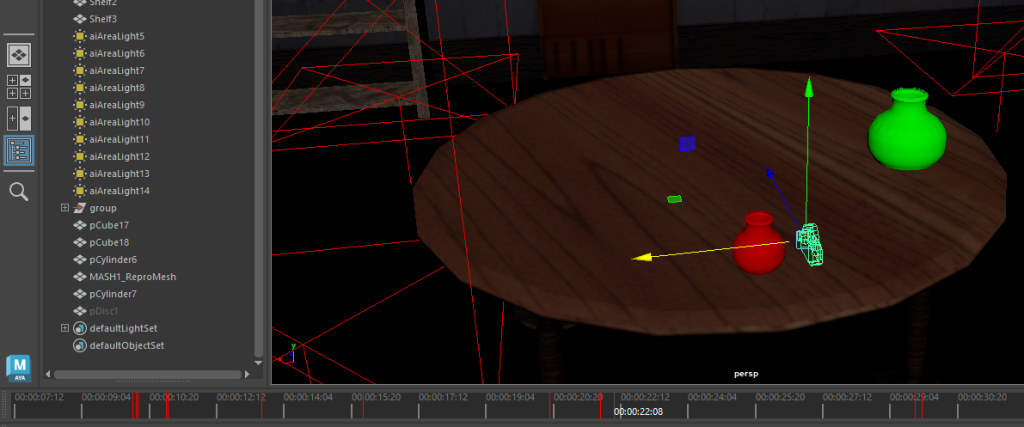
I got started on adding some Bifrost elements to the sequence, like a potion being poured with water. I followed through the steps on Canvas to get this result as a stepping stone (Academic Phoenix Plus, 2021).

I set the frame in which the simulation would start so that the animation doesn’t have it play right off the bat (Autodesk Inc, 2023b).
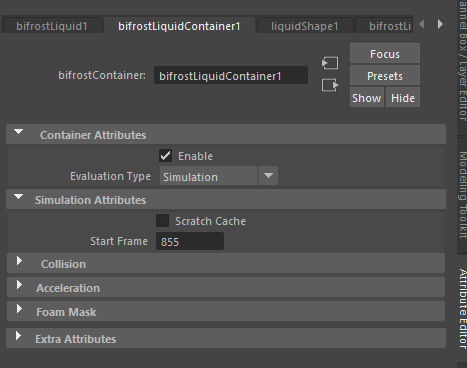
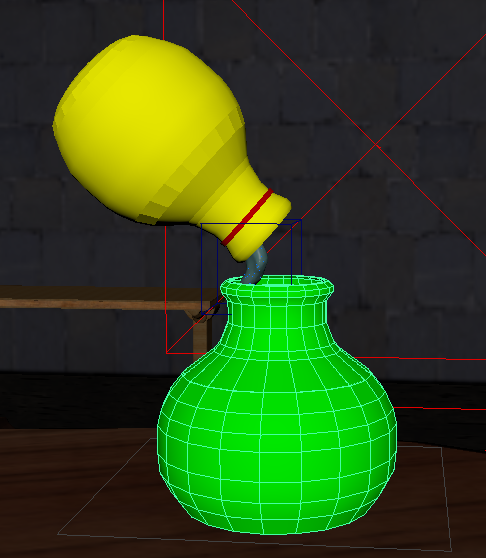
The next event is that the potion duplicates itself and then moves to the other side of the table. I achieved this by adding a Transform node within the MASH network to move the effect to another position (Roff, 2017). That way, the network wouldn’t break when trying to move the mesh granted I input the correct values for where I want the network to be. From there, I used both the Transform and Distribute modes to go about making this a reality.
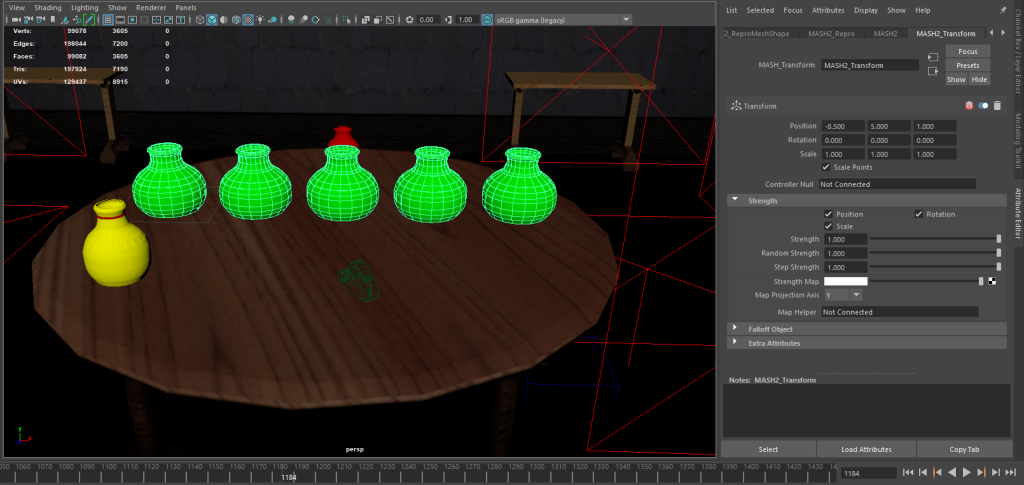
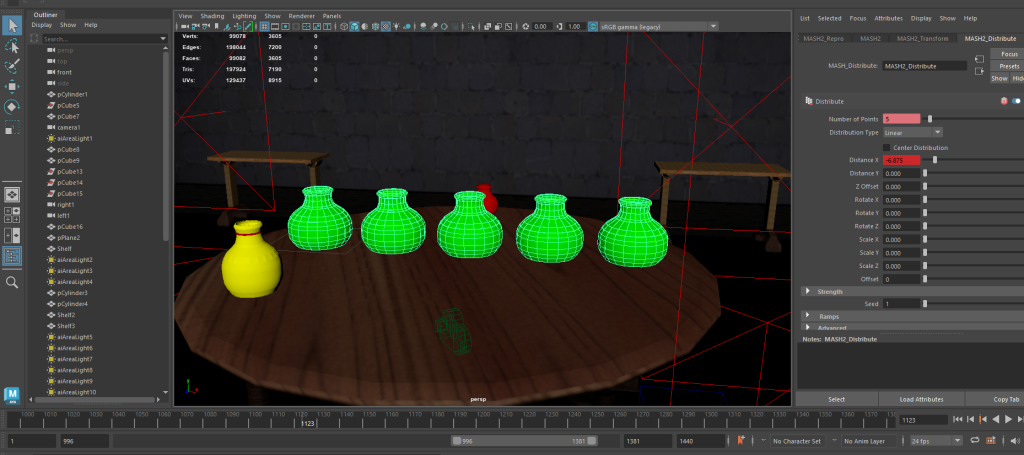
I thought about adding another MASH network when the potion is levitating from one side of the room to the other. I created a single polygon and had to be mindful about it staying in place by using the Transform node to carefully keyframe the potion’s position. I also had to consider keying the radius as this will reduce when it ends.
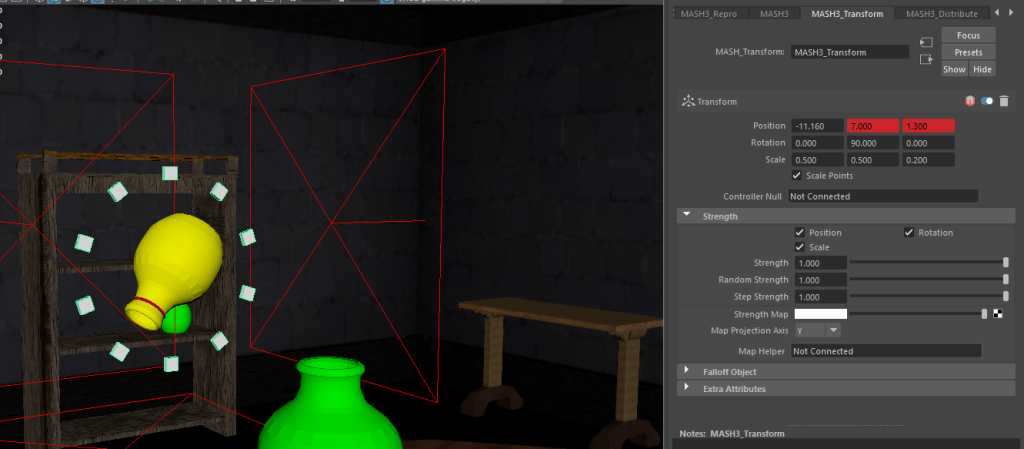
I felt like having the shapes around the potion wouldn’t be enough as they aren’t interesting enough, so I took it further by applying a MASH Trail to it (Tutorial Plus, 2022). By changing some settings and the colour of the trail to be similar to the cubes. I increased the trail length so that the effect is more noticeable even when viewing from a VR Camera.
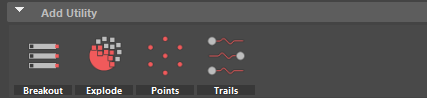
The problem with having Bifrost and MASH in the same project is that one will work and the other will break or crash Maya itself. I have tried to get the cache to work only for Maya to crash multiple times. I have also tried to scratch cache the simulation (Zero Conditional, 2022), but that was giving me the same crash. In the end, I have resorted to just using a basic water particle system that takes less memory to run (Academic Phoenix Plus, 2019), even though I still had to cache the fluid as well.
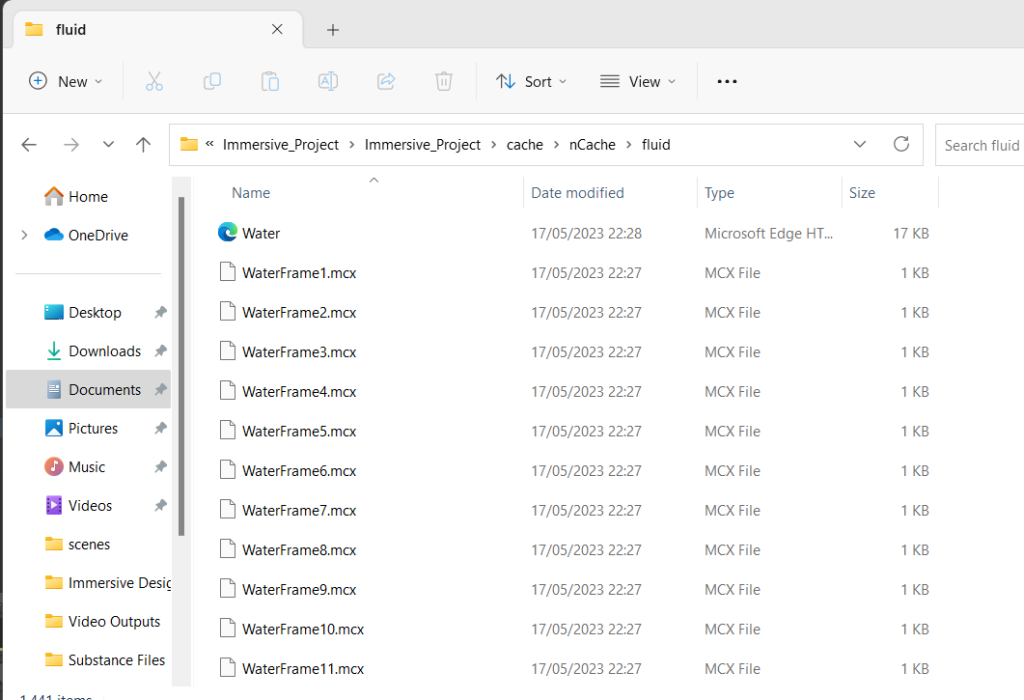
Audio
I also had to consider how the audio will complement the sound, so I got to work by downloading a sound effect to begin with and shortened it in Audition (AdamJordaan140087, 2017).
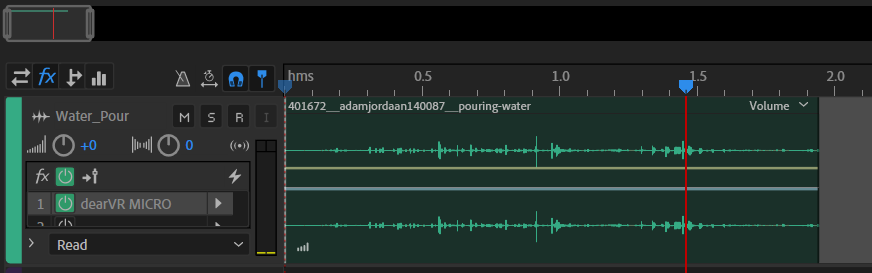
From here, I wanted to use some binarual mixing to play the sound at a specific location relative to the camera position. To do this, I had to install the dearVR Micro extension as a start (Dear Reality, 2023; rosal, 2020).
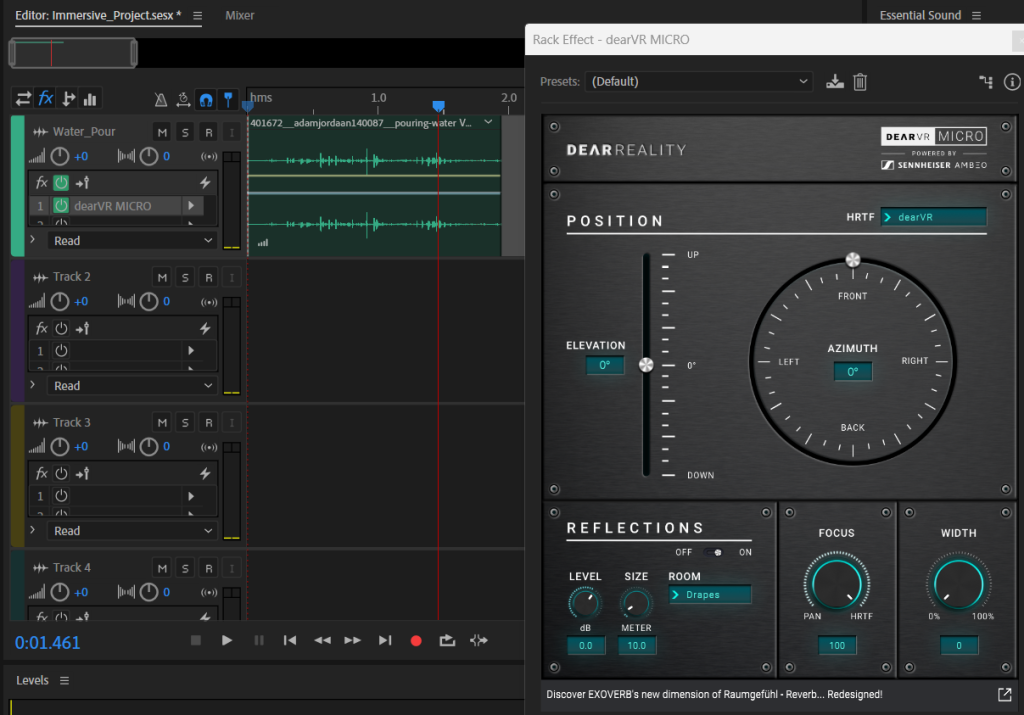
I applied to same method to other sound clips (LG, 2009; PDKK, 2014). This will be played when the potion duplicates into many before moving to the other side of the table. It was just a matter of importing these sounds into Premiere to complete the package.
I made sure that everything including the textures and the final render should be placed in its own separate render directory so that the Viper Render Farm could be successful. I even made a test render to see if it worked first before using it for the final render of my sequence.
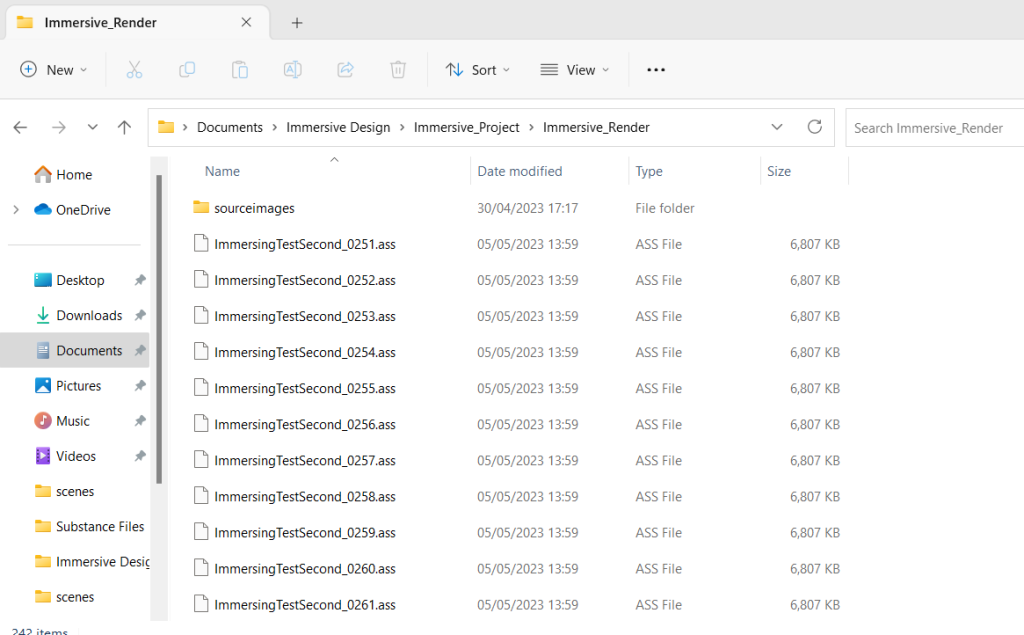
Premiere Pro
In order for my video footage to not lag when working with transitions, I selected the clips and rendered them in to out (Adobe in a Minute, 2020).
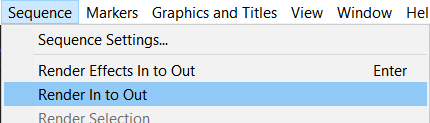
I imported a background track that can play throughout the sequence (cormi, 2010), and lowered its volume to allow the other tracks to play.
Since I rendered it in chunks, I still had to figure out how to split the clips to allow for the transitions to take place since some of these transitions weren’t in the right place when scrubbing through the video (Motion Array Tutorials, 2019).
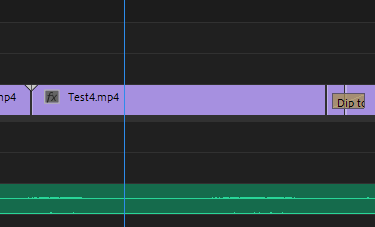
I have added a few more sounds between some transitions. (IENBA, 2019; wangzhuokun, 2018). I did this to give an idea about where the user might be able to go in regards to walking, and what might be happening between these transitions.
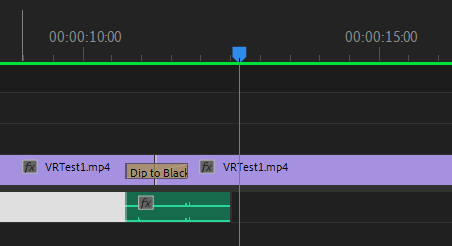
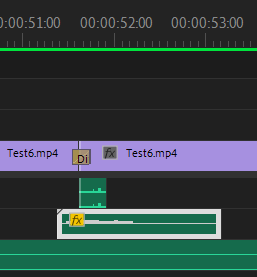
Finally, I changed the performance to Software Encoding to reduce the exported video failing (Sagar S, 2022).
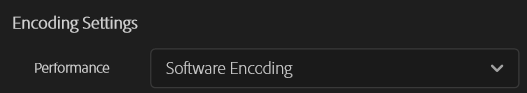
Final Render Video:
Reflection:
All in all, it was a daunting task to make with all of the new features built within the Maya interface. I had some challenges with the MASH tools for instance, but managed to understand where to initiate them in the right position. If I could do something like this again, I would focus more on the lighting, as the scene looks a bit dark in places, which doesn’t show the floor texture in my eyes. I would also cache in the Bifrost if I had enough time to tweak its attributes to make them better and reduce the risk of Maya crashing every time I scrubbed through to test it.
Tutorial & Plugin References:
Academic Phoenix Plus (2019) Intro to Particles in Maya 2019: Blobbies [Video] Available online: https://www.youtube.com/watch?v=3z4o5G3Q-q4 [Accessed 17th May 2023]
Academic Phoenix Plus (2021) Bifrost Basics: Pouring Water in Maya 2022 [Video] Available online: https://www.youtube.com/watch?v=UqFy_vc7mwg [Accessed 4th April 2023]
Adobe in a Minute (2020) Premiere Pro : How to Render Video [Video] Available online: https://www.youtube.com/watch?v=vFEYW8xQifM [Accessed 15th May 2023]
Autodesk Inc (2023a) Convert a smooth mesh preview to polygons. Available online: https://help.autodesk.com/view/MAYAUL/2023/ENU/?guid=GUID-C27982A5-9F7E-45FF-B362-A3DE7129EE13 [Accessed March 28th 2023]
Autodesk Inc (2023b) Set the initial state for a Bifröst liquid and foam simulation. Available online: https://help.autodesk.com/view/MAYAUL/2023/ENU/?guid=GUID-A517BF9A-7C61-43D9-BE3A-30B0648DFE66 [Accessed 5th May 2023]
COBBLESTONE (n.d) [Surface Material] Available online: https://quixel.com/megascans/home?category=surface&category=stone&category=cobblestone&type=surface&assetId=vmilafkg [Acceddesed 1st April 2023]
Dear Reality (2023) dearVR MICRO. [Adobe Audition Plugin] Available online: https://www.dear-reality.com/pages/download-dearvr-micro?utm_campaign=amb-mi_us_en&utm_source=amb-mi_us_en&utm_medium=button&utm_content=micro [Accessed 1st May 2023]
Motion Array Tutorials (2019) How To Split Clips In Premiere Pro [Video] Available online: https://www.youtube.com/watch?v=Y-MK1T99nsY [Accessed 17th May 2023]
Parveen 3D Artist (2022) Autodesk Maya 2023 how to Reduce Polygons in High poly to Low Poly [Video] Available online: https://www.youtube.com/watch?v=VZsI6z5url4 [Accessed 28th March 2023]
Roff, H. (2017) Maya – Into Mash EP:1 – Distribute and Transform nodes [Video] Available online: https://www.youtube.com/watch?v=opdpwq2y420 [Accessed 9th May 2023]
rosal, S. (2020) 5.1 Surround Sound To 3D Binaural Audio | Adobe Audition 2020 [Video] Available online: https://www.youtube.com/watch?v=yvk9prtNpWY&t=8s [Accessed 12th May 2023]
Sagar S (2022) Adobe premier pro export failed for H.264 | Encoding Failed Component H 264 | Error compiling movie [Video] Available online: https://www.youtube.com/watch?v=ksTCty1gFZM [Accessed 19th May 2023]
Tutorial Plus (2022) How to Animate Maya Mash Trails# Easy Steps [Video] Available online: https://www.youtube.com/watch?v=JICgPJgiZhM [Accessed 14th May 2023]
Zero Conditional (2022) Struggling with Autodesk Bifrost Fluids for Maya? Use this Absolute Beginners Guide [Video] Available online: https://www.youtube.com/watch?v=95bUIduDvgc [Accessed 15h May 2023]
Audio References:
AdamJordaan140087 (2017) pouring water [Sound Effect] Available online: https://freesound.org/people/AdamJordaan140087/sounds/401672/ [Accessed 1st May 2023]
cormi (2010) Troubadour_01B.wav [Sound Effect] Available online: https://freesound.org/people/cormi/sounds/101981/ [Accessed 16th May 2023]
IENBA (2019) Footsteps on wood floor [Sound Effect] Available online: https://freesound.org/people/IENBA/sounds/485421/ [Accessed 19th May 2023]
LG (2009) Brewing 05.wav [Sound Effect]. Available online: https://freesound.org/people/LG/sounds/74056/ [Accessed 14th May 2023]
PDKK (2014) Levitating FX [Sound Effect] Available online: https://freesound.org/people/PDKK/sounds/242978/ [Accessed 16th May 2023]
wangzhuokun (2018) shimmer_synth_2.wav [Sound Effect] Available online: https://freesound.org/people/wangzhuokun/sounds/434599/ [Accessed 19th May 2023]
Asset References:
Amazon.com, Inc (2023) Cornucopia Round Glass Spherical Bottles, Potion Bottles” with Corks (2-Pack, 8-Ounce Capacity); Large Bottles for Costume Props, Decor & DIY Crafts. Available online: https://www.amazon.com/Spherical-Bottles-Potion-2-Pack-Costume/dp/B07J1WMGD6 [Accessed 22nd March 2023]
Envato Elements Pty Ltd. (2023) Fantasy Shelf. Available online: https://elements.envato.com/fantasy-shelf-7AER9C [Accessed 5th April 2023]
Pngtree (2023) Green Potion Glass Bottle Clipart PNG Images. Available online: https://pngtree.com/freepng/green-potion-glass-bottle_7485721.html [Accessed 22nd March 2023]
TurboSquid (2023) 3D Quality Medieval Elegant Round Table. Available online: https://www.turbosquid.com/3d-models/3d-quality-medieval-elegant-round-table-1926658 [Accessed 28th March 2023]
u/bloodstainedarmor (2019) We built a fantasy druid table.. r/woodworking. Reddit. 15 July. Available online: https://www.reddit.com/r/woodworking/comments/cdnf6l/we_built_a_fantasy_druid_table/ [Accessed 28th March 2023]