It was time for me to get started on producing the 60 second sequence using Unreal Engine. As before, I will be using the asset packs previously mentioned in the last assignment to support the sequence (Epic Games, 2016; Epic Games, Inc, 2023a, 2023b) I have already built up the scene beforehand to give me a head-start. The camera would mostly follow one side of the scene but I developed both sides if I needed to capture some shots there.
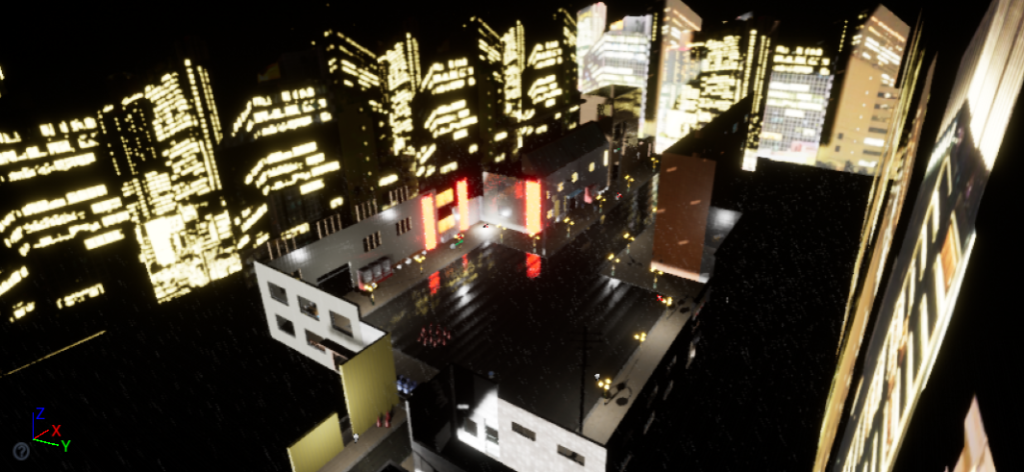
To get started, I have created the rain and puddle effects from the experimentation from the last assignment and activated them within the scene to capture the mood (Aspland, 2022; Cloward, 2020).
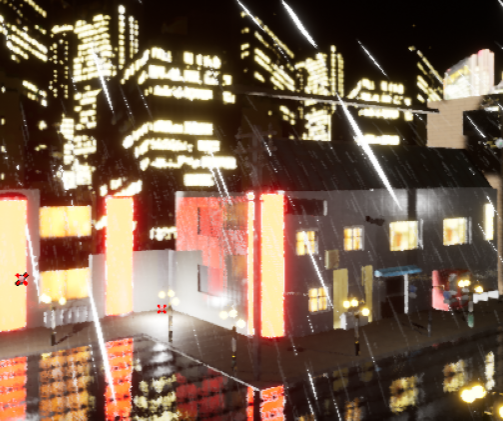
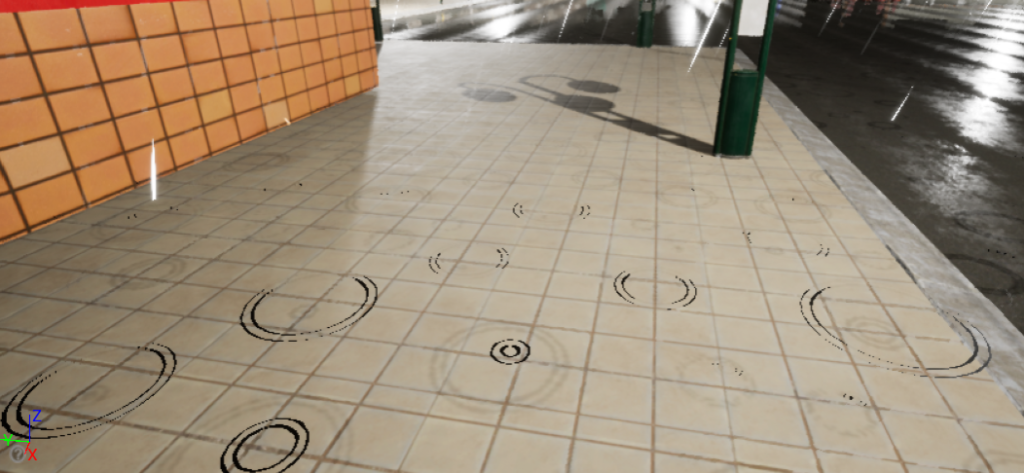
I’ve begun setting up the cine cameras starting with the first scene of the sequence.
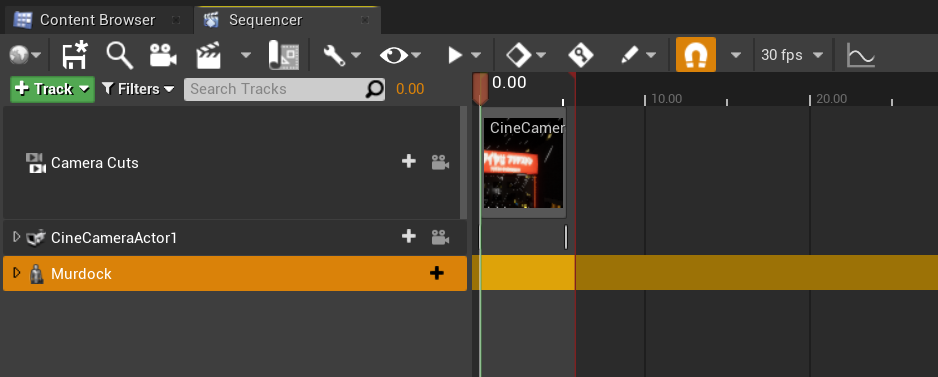
I’ve remade the spark effect from Dev Enabled’s tutorial (2020) and placed it where I wanted it to go.
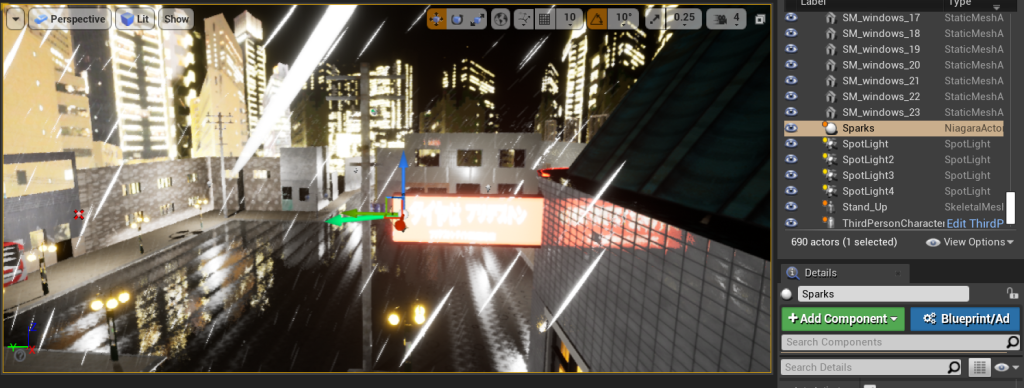
Next up was figuring out how to toggle the sparks effect in the scene, which involves having to add a track that tells the effect to toggle (Ash, 2020; WINBUSH, 2020).

Continuing one with the sequence, I had to go out of the sequencer and add a little more to my scene to make sure there aren’t any missing assets, mainly the building walls.
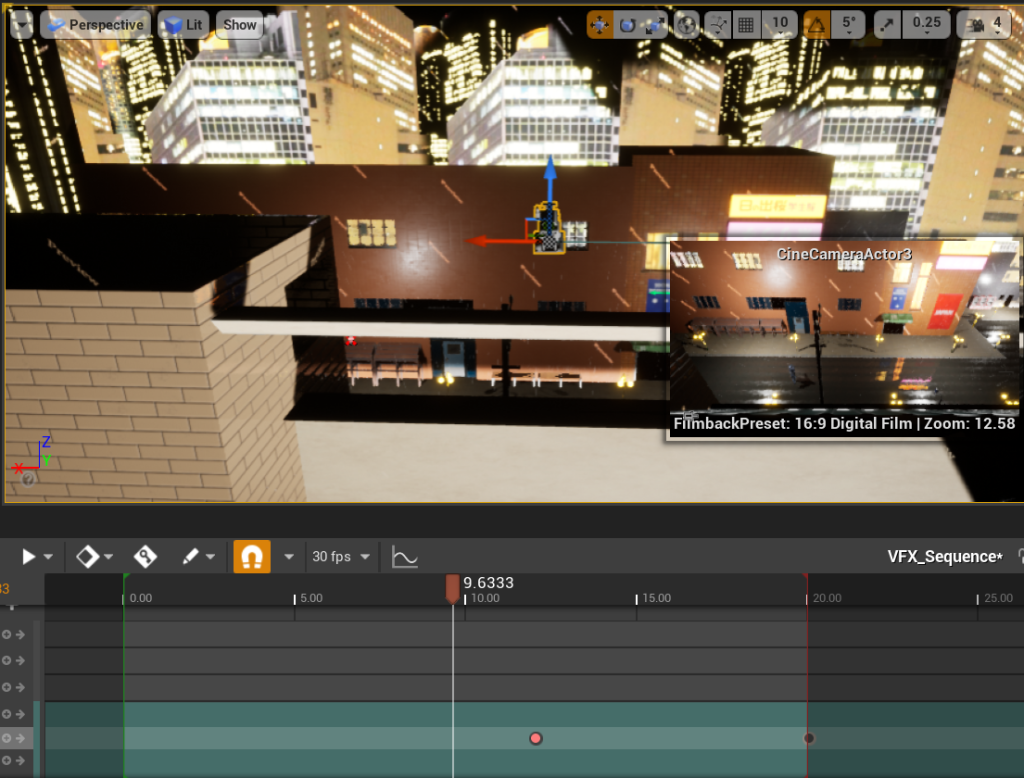
The Murdock character pack came with all sorts of animations to choose from, including the walk cycles which I used as the starting point of the third Scene. I would also use the idle and run cycles later in the sequence to give Murdock some character. Now it was just a case of him using the keyframes.
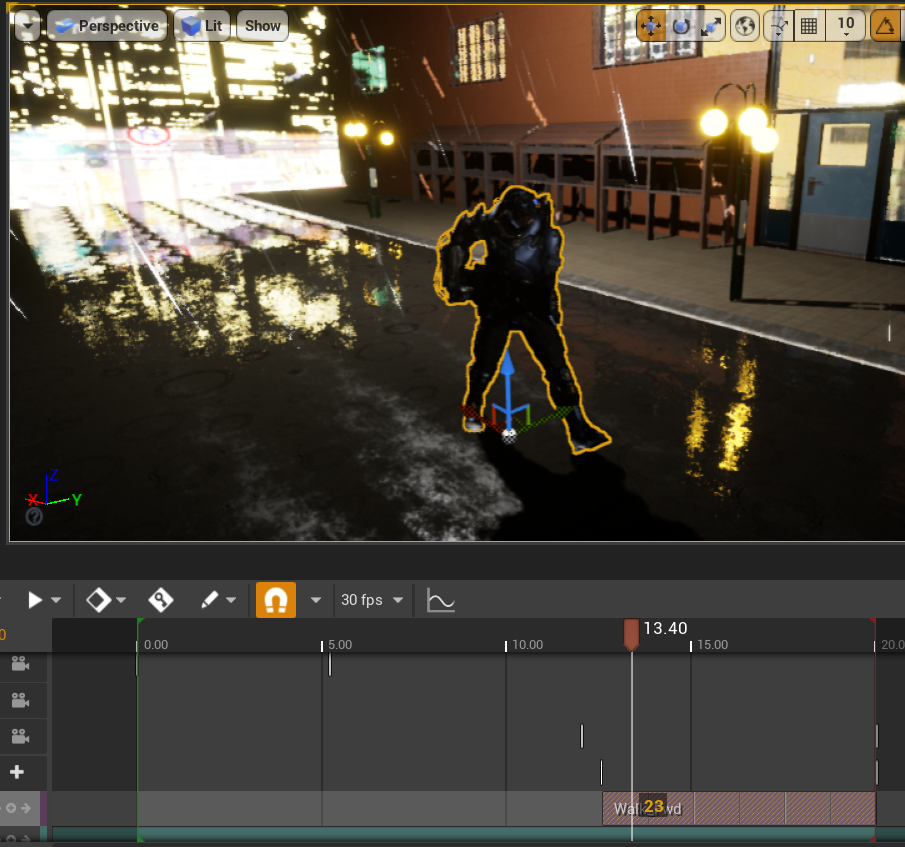
I also added in a quick Camera Shake blueprint for the 5th scene onwards (Beardgames, 2021). This would enhance the overall quality of the sequence and make it engaging.
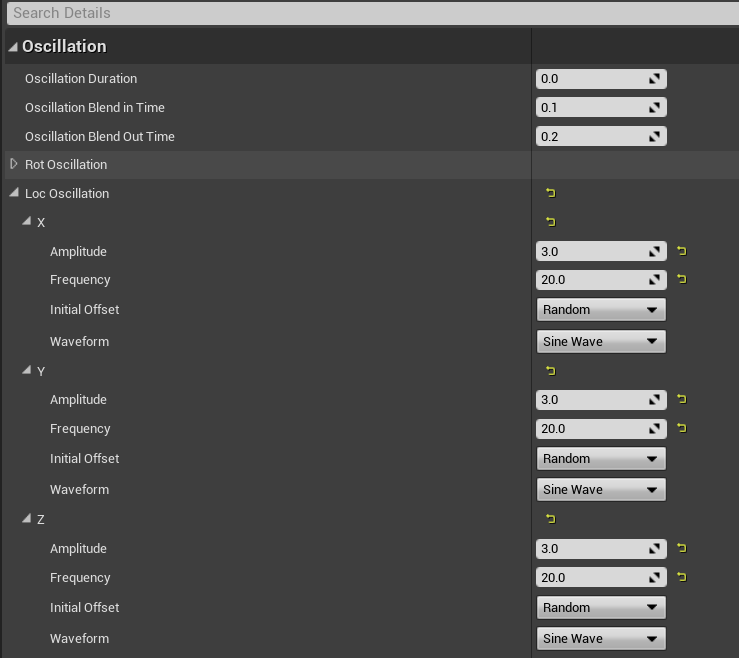
I placed the camera shake track where I want it to be in the sequence. I would only use this effect for Scene 5.
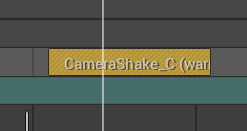
I have gone back and remade the fire particle effect to be less blocky than last time with the desired result.

I needed to add in an explosion effect for one or two scenes. I adapted the effect from Sir Fansi’s tutorial (2021) to make a good effect that has emissive glow in the initial explosion.
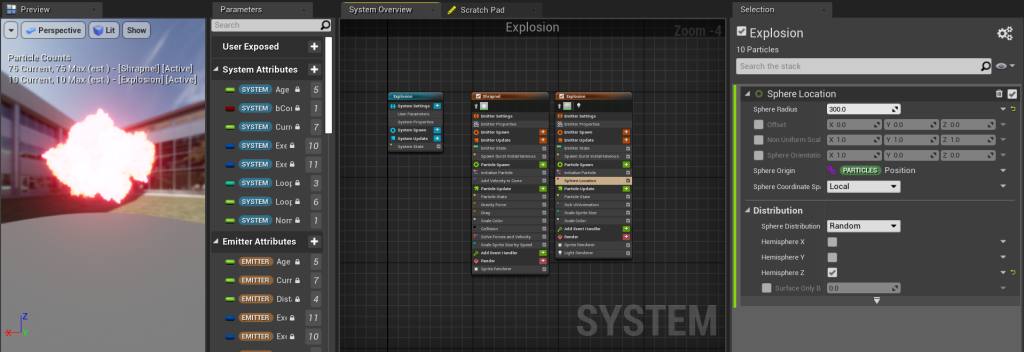
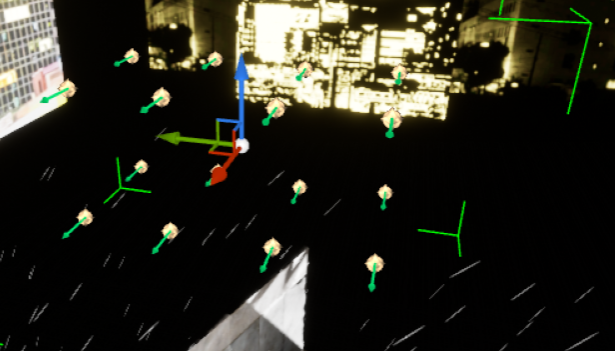
The explosion method above didn’t quite work out the way I intended it, since all of the emitters wouldn’t activate at the same time to create a bigger explosion, so I just settled on having a few dotted around in the alleyway instead.
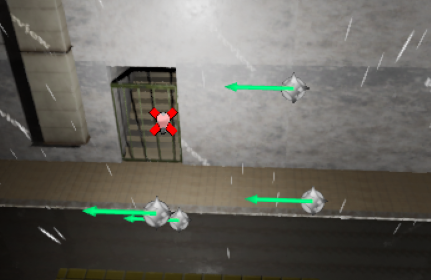
I’ve also begun to add some audio tracks into the sequence, starting with the Murdock voices lines built into the asset pack.
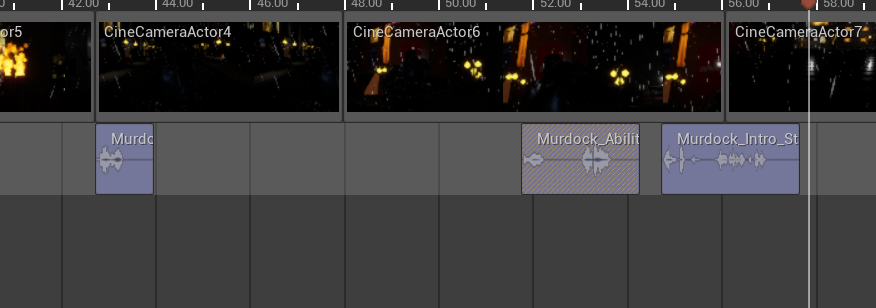
I’ve added a post processing volume into the scene to make the sequence look more nicer. I wanted to make sure that I tweaked the settings in order for the cameras to pick up the effect.

There’s also the matter of audio imported into the sequence, such as the explosion, sparks and rain sound effects to make it more immersive to the viewers. I have imported a couple of sound effects that aid in the sequence (derplayer, 2021; InspectorJ, 2017; taure, 2021)
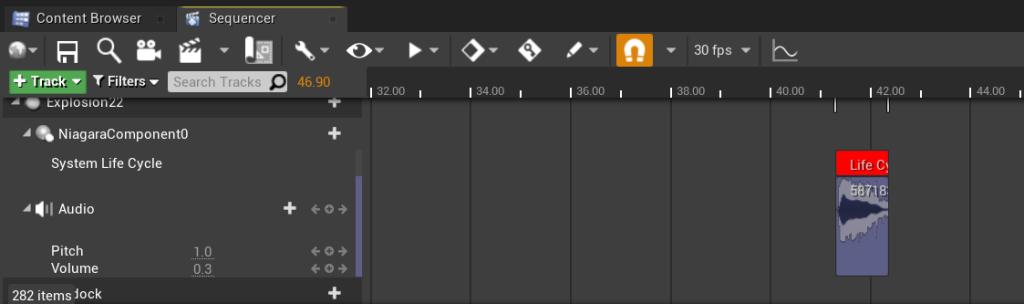
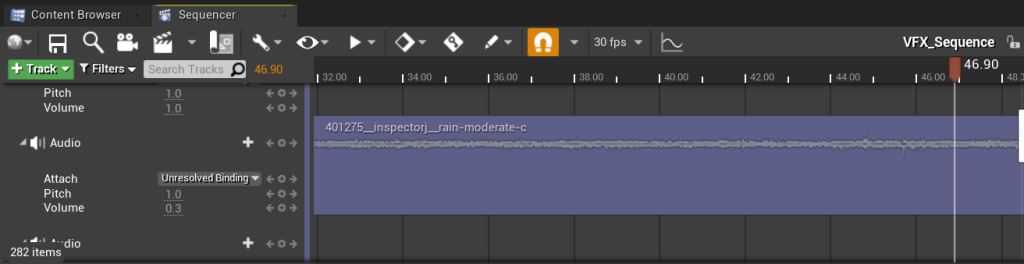
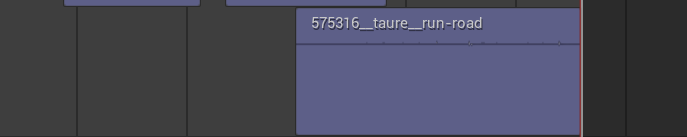
There’s only one sound effect used that originates from the starter content, and that is the fire sparks only used within Scene 5
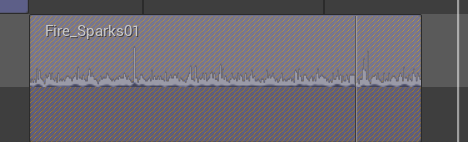
I’ve also added in some lines from the character that was built within his character pack that, making his reaction to what was going on in the scene.

I’ve also added one more Creative Commons track in that of the electrical sparks that come off the neon signs at the start (weaveofkev, 2017). I had to make sure to duplicate the effect so that each audio will play on top of the beginning of the life cycle for more immersion. I also had to do this method for the explosions too.
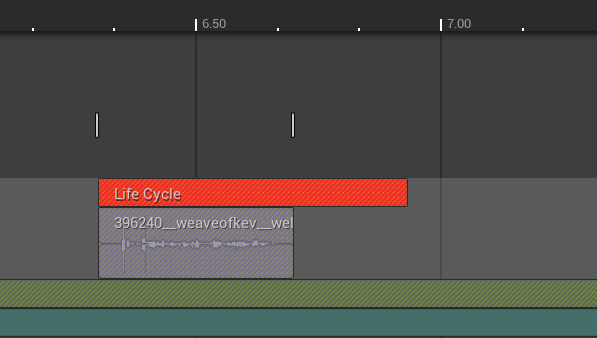
To make the scene a little bit more realistic, I created a fog material to place into the post processing volume (Upside Down, 2022).
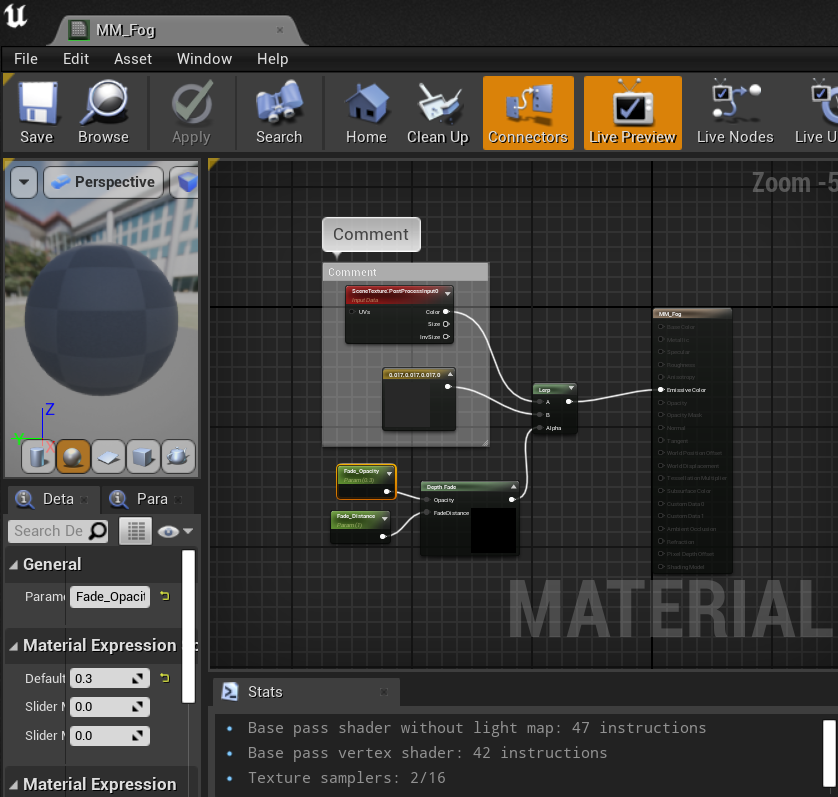
I rendered out the full sequence with the built-in settings and exported the video and audio as well. For some reason, they ended up as two separate files, so I had to sync them up in Premiere Pro to get the full synced-in audio.
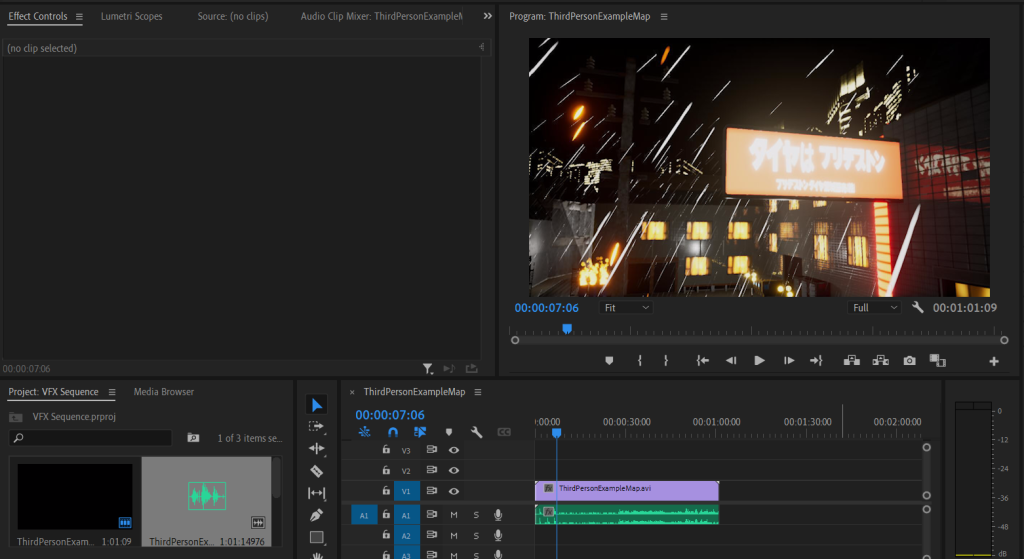
I also had to make sure the video was set to 1080p in the export window for a better result. I also had to do this method before when rendering out the sequence in Unreal to make sure.
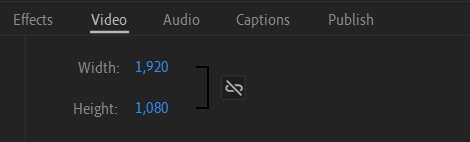
Final Video:
References:
Ash, T. (2020) Tutorial – Toggle Particle System on and off in sequencer [Video] Available online: https://www.youtube.com/watch?v=HUyaHLTEWEM [Accessed 6th January 2023]
Aspland, M. (2022) How To Make Rain | Niagara Rain Particle System – Unreal Engine Tutorial [Video] Available online: https://www.youtube.com/watch?v=s_UQYuM1RWU [Accessed 30th December 2022]
Beardgames (2021) Unreal Engine – Camera Shake Tutorial In 4 Minutes! [Video] Available online: https://www.youtube.com/watch?v=f8hXo_9I03Y [Accessed 6th January 2023]
Cloward, B. (2020) Rain Ripples Shader – UE4 Materials 101 – Episode 16 [Video] Available online: https://www.youtube.com/watch?v=ABWzKYc6UQ0 [Accessed 30th December 2022]
Dev Enabled (2020) UE4 Niagara Tutorial – Spark Effect – Intro to Niagara UE4/Unreal Engine 4 [Video] Available online: https://www.youtube.com/watch?v=I9hrGTIFXZs [Accessed 2nd January 2023]
Epic Games (2016) Paragon [Video Game]
Epic Games, Inc (2023a) City Environment Megapack vol 02 [Asset Pack] Available online: https://www.unrealengine.com/marketplace/en-US/product/city-environment-megapack-vol [Accessed 27th December 2022]
Epic Games, Inc (2023b) Paragon: Murdock [Asset Pack] Available online: https://www.unrealengine.com/marketplace/en-US/product/paragon-murdock?sessionInvalidated=true [Accessed 27th December 2022]
Sir Fansi (2021) Niagara Explosion tutorial in Unreal Engine 4 (UE4 explosion niagara tutorial) [Video] Available online: https://www.youtube.com/watch?v=pfr4hfF8NKw [Accessed 12th January 2023]
Upside Down (2022) How to Make Simple Fog | Unreal Engine [Video] Available online: https://www.youtube.com/watch?v=p-qarAVeqzs [Accessed 17th January 2023]
WINBUSH (2020) Starting your Particles in the Sequencer in Unreal Engine [Video] Available online: https://www.youtube.com/watch?v=a7etD5w7dgs&t=211s [Accessed 6th January 2023]
Audio References:
derplayer (2021) explosion_03.wav [Sound Effect] Available online: https://freesound.org/people/derplayer/sounds/587183/ [Accessed 17th January 2023]
InspectorJ (2017) Rain, Moderate, C.wav [Sound Effect] Available online: https://freesound.org/people/InspectorJ/sounds/401275/ [Accessed 17th January 2023]
taure (2021) run road.wav [Sound Effect] Available online: https://freesound.org/people/taure/sounds/575316/ [Accessed 17th January 2023]
weaveofkev (2017) Welding_Electric Sparks.wav [Sound Effect] Available online: https://freesound.org/people/weaveofkev/sounds/396240/ [Accessed 17th January 2023]