Camera Exercises
Virtual Cameras
To get more insight on how I will be using Unreal Engine for the sequence, I opened an example map set up by the lecturers to practise how I would go about doing this.
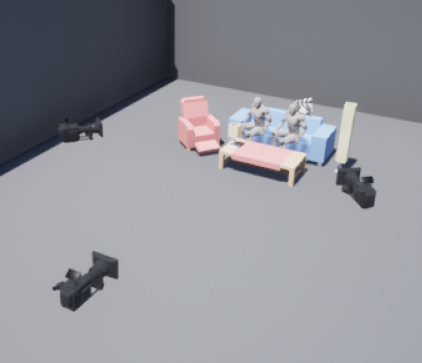
Switching between cameras is key, so created a few more cameras., each focusing on the scene. I will be using this method for my sequence.

I tweaked the level blueprint and added this simple code to play the sequence. I would need to do this for my scene too.
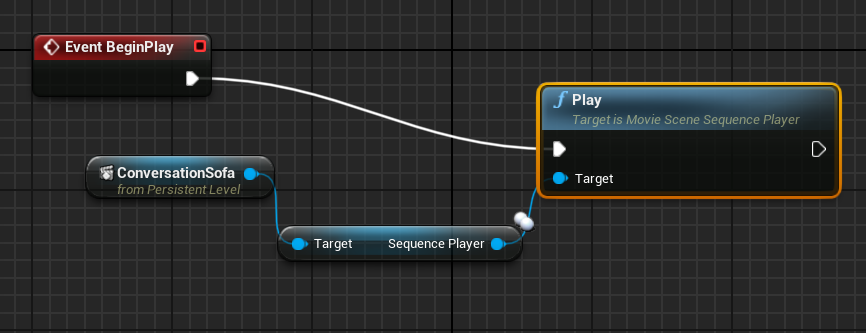
I’ve experimented with the keyframes, starting with basic camera panning on all three cameras. The result is a sequence that switches between cameras, complete with panning.

How will my sequence be mapped?
I plan to incorporate the storyboard shots to adapt to the sequence. I need to ensure whatever scene is in my storyboard and animatic matches up with the mapping of the entire scene within Unreal. Here are some of the shots planned.


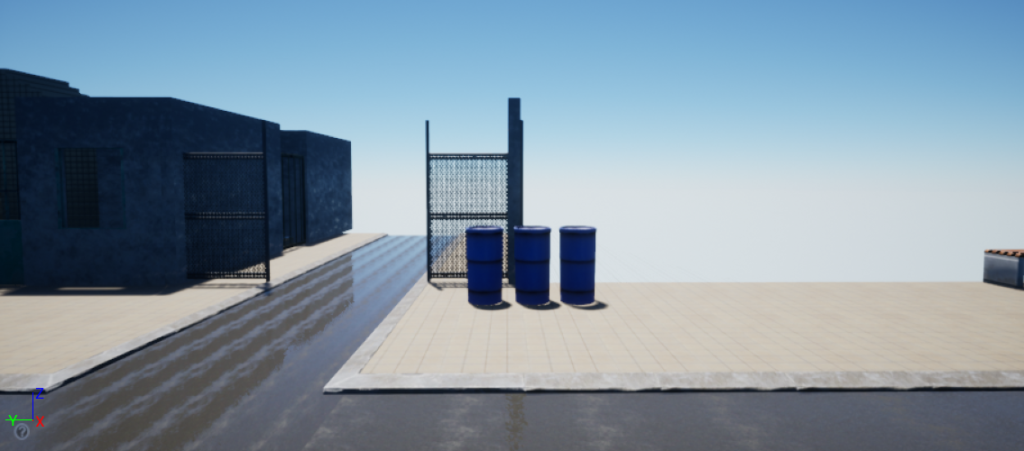
VFX/Sound List
I also put together a sound and visual effects list for everything that will be in the sequence. The VFX will be entirely custom-made in Unreal Engine while the SFX will be creative commons.
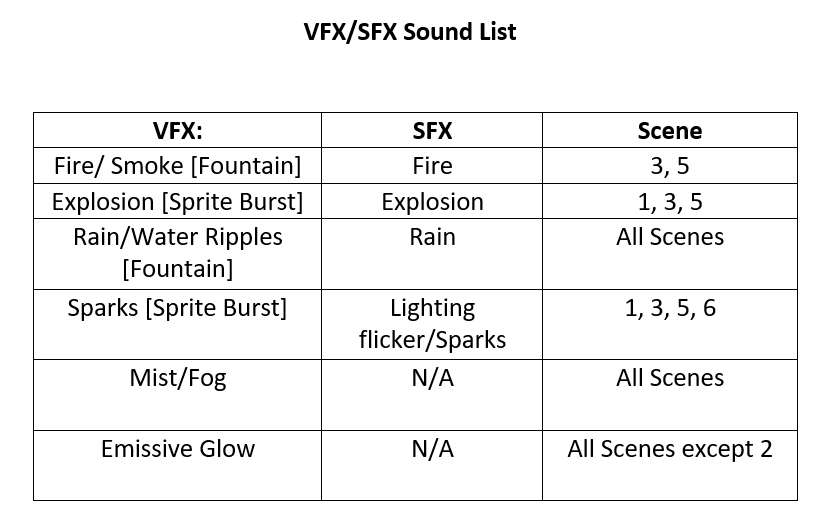
Asset List
I created an asset list of all of the assets within the asset pack to create the sequence, their appearances and their priority of how important they are to each frame adapted from the storyboard.
